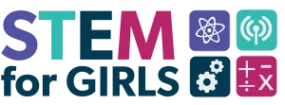Save this Resource
Lesley Chard, an app designer, discusses her journey in web design, highlighting her work with Newfoundland Labrador tourism and Zorbit’s Math.
In part one she explains user experience (UX) and user interface (UI) design, emphasizing the importance of prototypes and accessibility. The session aims to help students create the copy deck for a 1-page portfolio website using Google Docs or Microsoft Word. Students should make sure to include: