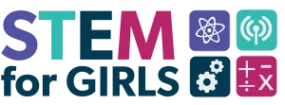Save this Resource
Staying safe online means staying safe in the real world, especially as you start using the internet for lots of things like school, socializing, and entertainment. Here are some easy tips to help you protect your privacy and stay safe while having fun online!
1. Protect Your Personal Information
2. Keep Your Passwords Safe
3. Be Careful What You Share and Send
4. Stay Cautious of Free Wi-Fi and Downloads
5. Use Privacy Settings on Social Media
6. Report Suspicious Messages or Behavior
7. Be Aware of Scams and Phishing Attempts
8. Stay Safe While Gaming Online
9. Keep Your Devices Protected
10. Know How to Report Suspicious Websites or Apps
11. Be Kind Online
Test your Online Safety Knowledge
Now that you know how to stay safe online, try taking these quizzes to see how well you’re doing:
Stay smart and stay safe online! By following these tips and staying aware of the risks, you can enjoy the benefits of the internet while keeping yourself safe and secure online. Always remember, if you’re unsure about something, don’t hesitate to ask a parent, guardian, or trusted adult for help!